Post to Job Boards
We believe that job posting should be hassle-free, and that your limited time should be valued. Rather than manually logging into each and every job board and posting your job — and then doing this over and over again to edit your postings and measure results — you can post to the leading job boards and job sites all at once with MightyRecruiter. Afterwards, view the results within our one-stop dashboard.
Choose from these job boards for your posting:
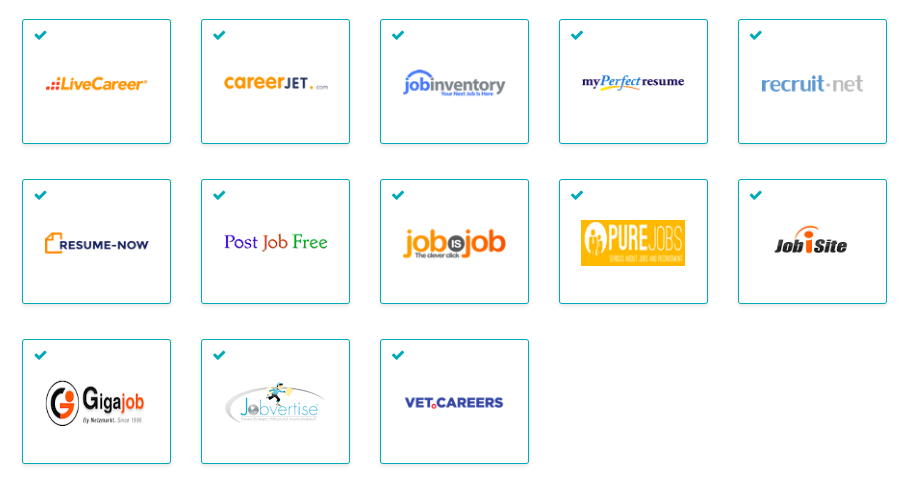
Recognizing that job descriptions are time-consuming to write and that not everyone has the expertise to write an effective one, we’ve also created 200+ customizable job description templates. Click on “Create a Job,” type in your desired “Job Title,” and select the job description that matches your job description.
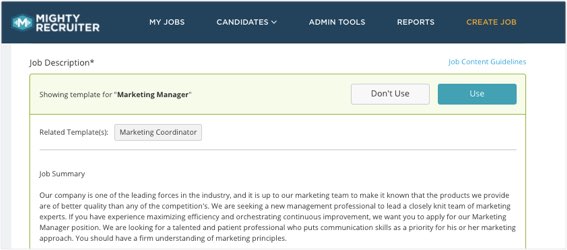
Post to Social Networks
We integrate with your social media accounts so you can easily post jobs to your company’s social channels. Schedule your posts ahead of time, and we’ll post your LinkedIn and Facebook updates while you work on something more fun.
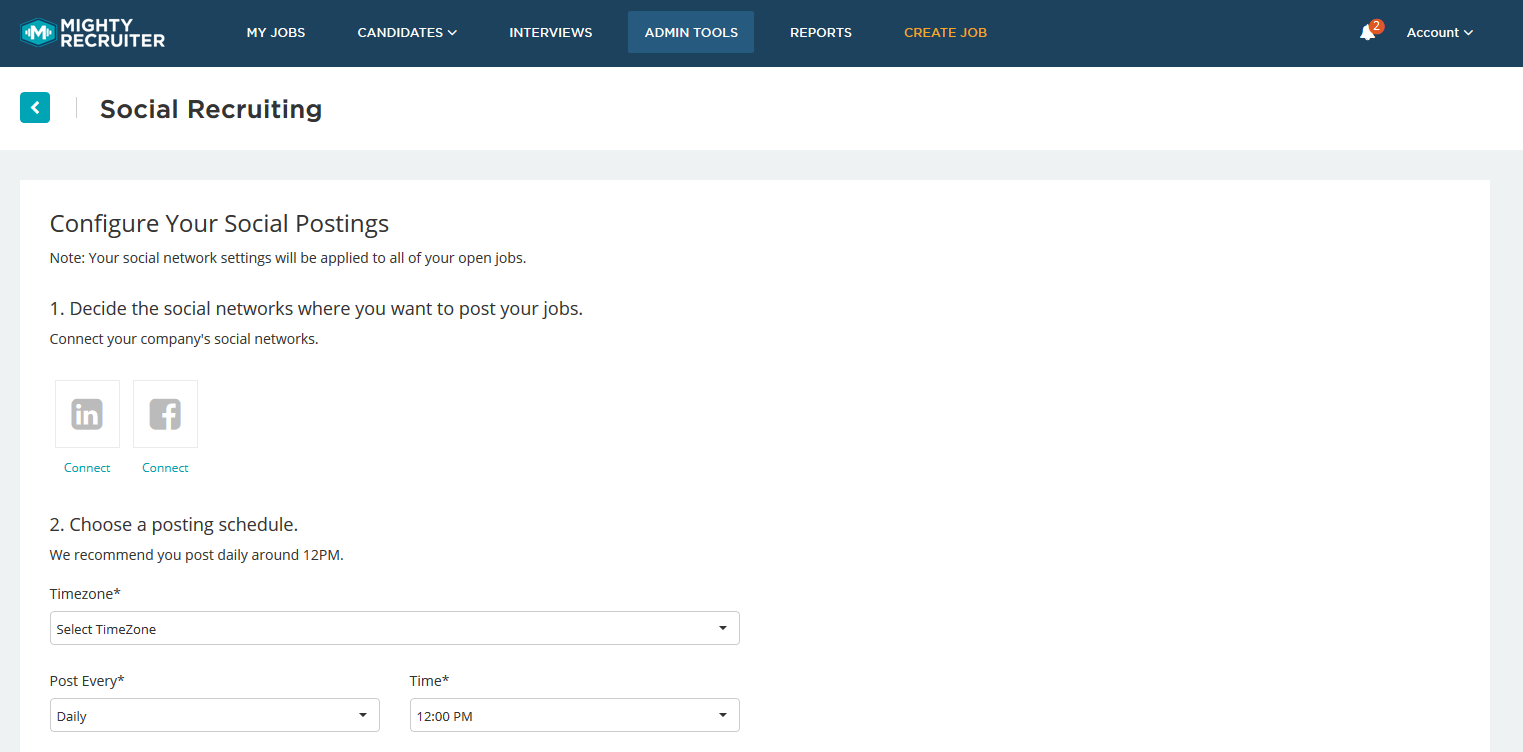
Promote Your Job
JobPromote is MightyRecruiter’s powerful professional service for customers who need extra help generating more qualified applicants for their job openings. It’s particularly useful for those who need to find the right applicants in highly competitive job markets or locations. It’s also for anyone who wants to make sure they’re getting the most value for their job board spend.
In a highly competitive job market, you can’t afford to waste time and money advertising on job boards that don’t deliver the candidates you want. JobPromote gets your job openings to the right job boards and in front of the right people. This helps boost your ability to get the right number and quality of candidates needed to fill your open positions.
Employee Referrals
For recruiters, little is more valuable than an employee referral, but it can be difficult to get referral programs off the ground. MightyRecruiter has this covered.
Simply choose your job and create a Referral E-mail Request. Complete the different fields in the pop-up window, including the message that you want to go out to the designated employees. Hit Send, and a customized email with a trackable URL to the job posting will go out to all of the designated employees. You can even send out multiple job postings in the one email communication.
For easy reporting, MightyRecruiter tracks employee referrals by showing which employee referred the candidate, the date of the referral, and the submission method.
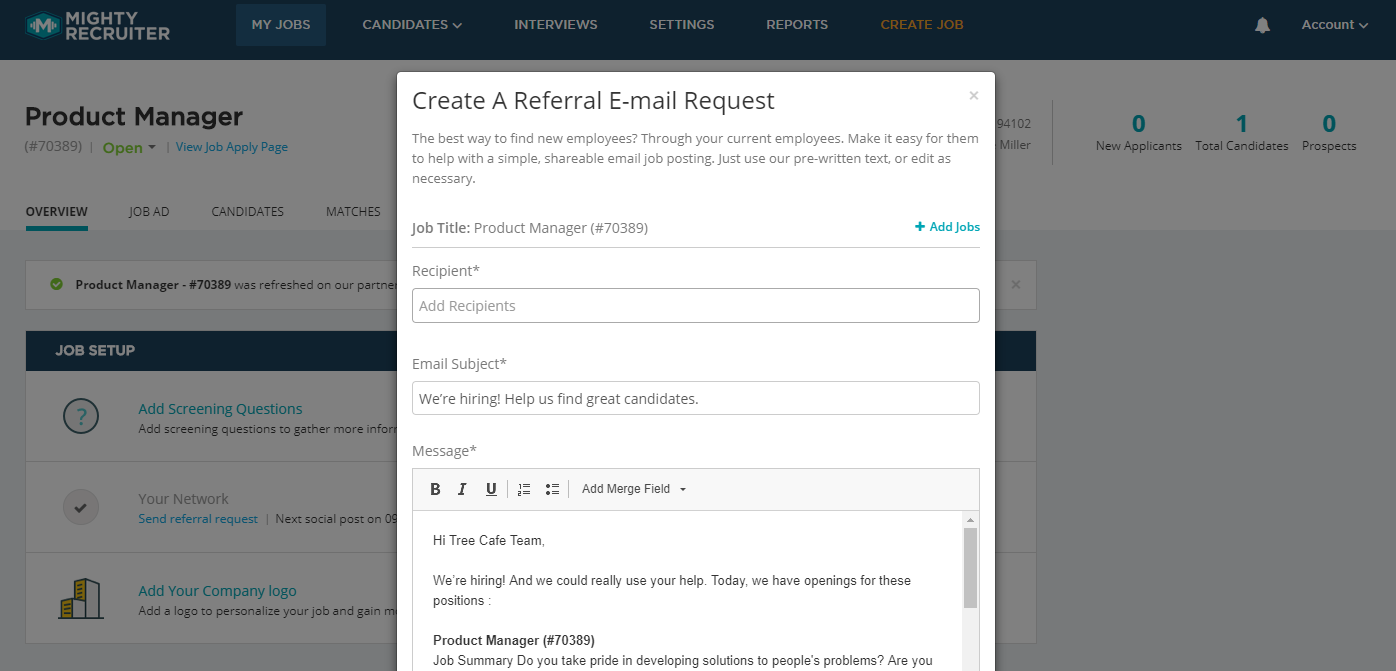
 MightyRecruiter
MightyRecruiter